In the fast-paced world of recruitment, efficiency and innovation are key. That’s why we’re thrilled to introduce a groundbreaking feature in our ATS – the ability to add video interview questions directly to job posts. This new feature lets candidates submit pre-recorded video responses, providing a more dynamic and insightful way to assess potential hires. Whether you want to streamline your screening process or better understand your candidates, pre-recorded videos will revolutionize your hiring strategy.
Integrating pre-recorded videos into your recruitment workflow with Rooster’s ATS is straightforward. Follow these steps:
Step 1: Log in to Your Rooster Account
Step 2: Select the Job
Go to Hire > Jobs > and select the job
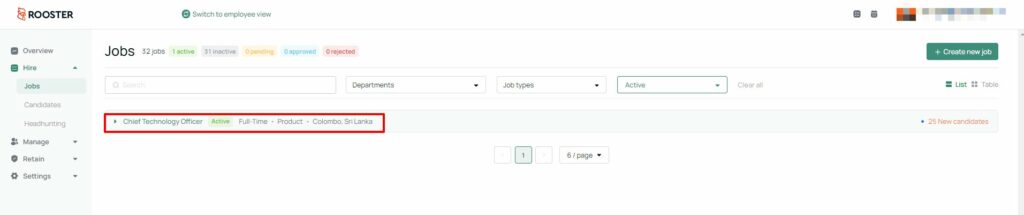
Step 3: Add Custom Video Questions
- Navigate to ‘Custom Questions’ under the job details.
- Click ‘Add Custom Question’ and select the ‘Video’ option from the drop-down menu.
- Enter your question and save the changes.
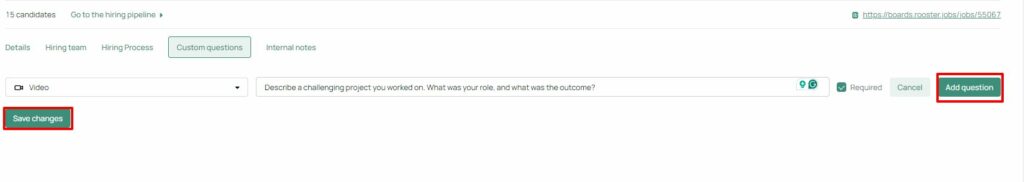
Step 4: Review Responses
Once the candidates have submitted the pre-recorded videos, you can review them and move them along the hiring pipeline.
How to Best Utilize the Pre-recorded Video Feature:
To maximize the benefits of incorporating pre-recorded videos into your hiring process, consider the following tips:
- Set Clear Guidelines: Provide candidates with detailed instructions on the format, length, and content of their video responses.
- Focus on Key Competencies: Tailor your questions to target the specific skills and attributes that are most critical for the role.
- Leverage Technology: Use the ATS’s built-in features to easily review, share, and rate candidate videos with your hiring team.
Sample Questions for Video Interviews:
Here are some sample questions you can use to get started with your video interview section:
- Introduction: “Tell us about yourself and your professional background.”
- Motivation: “Why are you interested in this role and our company?”
- Skills and Experience: “Describe a challenging project you worked on. What was your role, and what was the outcome?”
- Problem-Solving: “How would you approach solving a difficult task about your role?”
- Teamwork: “Can you give an example of how you successfully worked as part of a team?”
- Culture Fit: “What values do you look for in a workplace, and how do you embody them in your work?”
Incorporating pre-recorded videos into your hiring process enhances your ability to evaluate candidates and creates a more engaging and interactive experience for them. By leveraging this innovative feature, you can save time, reduce biases, and make more informed decisions. We hope this step-by-step guide helps you seamlessly integrate pre-recorded videos into your job posts and take your recruitment efforts to the next level. Happy hiring!






 Free for Startups
Free for Startups
0 Comments