Following is a complete step-by-step guide on how to use our Rooster HRIS to enhance your organization's HR workflows! https://youtu.be/9jgyCGxrOsk?si=QTs9W2FvmaQ7rLTd
Category
HRIS

Guide to Creating a No-Pay (Unpaid Leave) Policy
Managing employee leave effectively is crucial for maintaining productivity and ensuring compliance with company policies. At Rooster, our platform is designed to streamline this process, making it easier for HR teams to configure various types of leave and payroll...
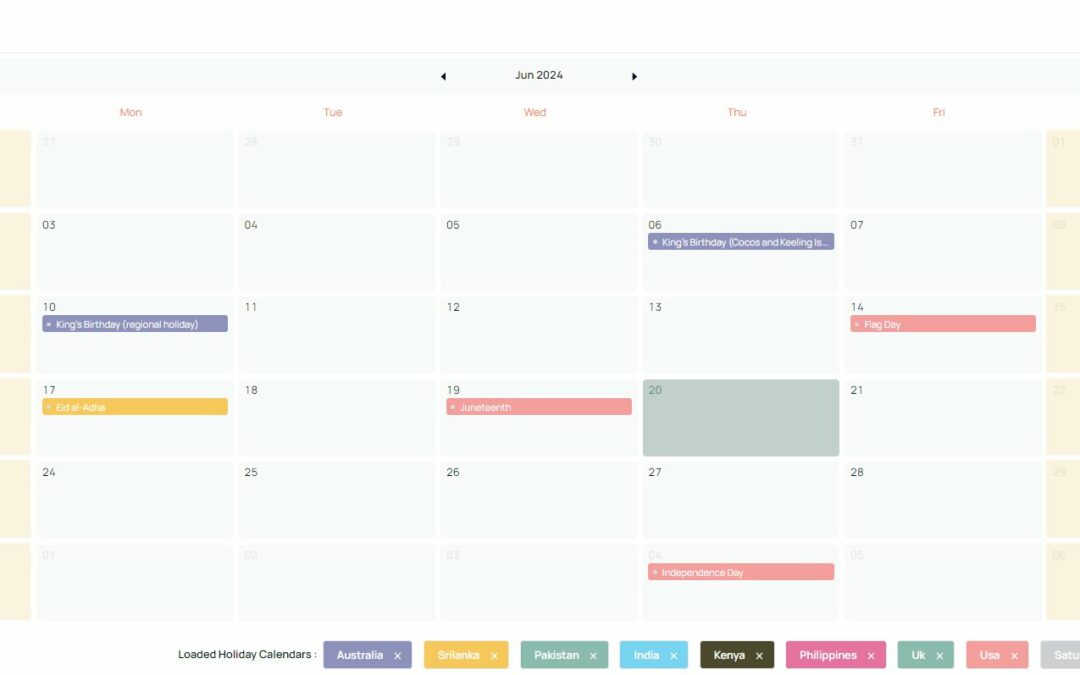
Add multiple holiday calendars on Rooster
In HR Management, staying ahead of scheduling challenges is crucial. Rooster is a powerful HRIS tool that can help. One of its key features is the ability to preload multiple holiday calendars. If you have employees from different countries working at the same time,...

Onboarding employees to the HRIS
Rooster recently introduced our HRIS to hire and manage your employees using one platform. Employee onboarding, managing people, and payroll are the newest features added to Rooster. In this article, we will take you through the Onboard section and how to onboard new...
