Once candidates apply to your vacancies, knowing how to move them through the various stages of the pipeline is an important element of organizing your recruitment process. Hiring pipelines are not just another pool of candidates. A hiring pipeline is an overview of the processes that each candidate goes through. It starts with an application that extends through to an offer or rejection, covering all the stages of the recruitment.
Let’s see how to navigate across the hiring pipeline.
Step 01: Click on the Jobs tab
Go to the ‘Jobs’ tab and click on the job posting you wish to view and click on ‘Go to the Hiring Pipeline’.
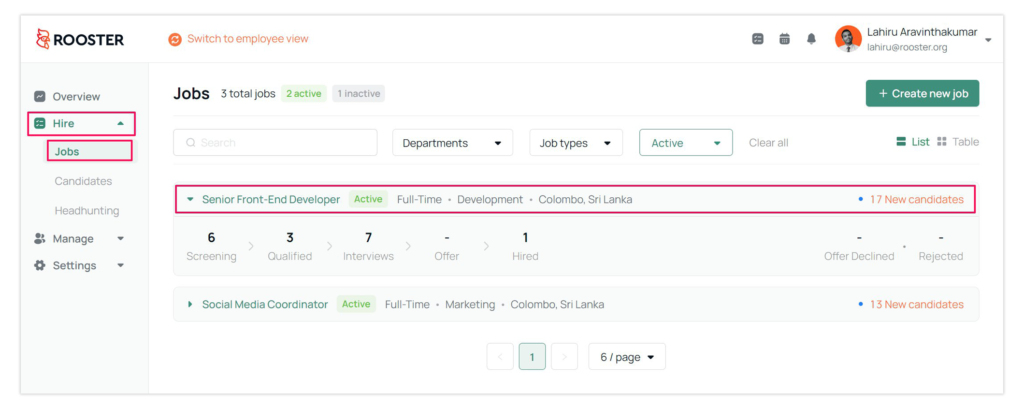
Once you navigate to ‘The Hiring Pipeline’, you will see the below categories.
- Screening – Candidates who have applied for the job and is pending HR’s initial review.
- Qualified – Candidates suited for the job based on their resume.
- Interviews – Candidates scheduled for interviews. Interview stages can be customized based on your needs.
- Shortlisted – Candidates that are shortlisted for the job.
- Offer – Candidates with a pending job offer from your company.
- Hired – Candidates hired by your company.
- Offer declined – Candidates that have declined your company’s offer for employment.
- Rejected – Candidates that doesn’t meet with your requirements.
Step 02: Move candidates across the hiring stages
You can drag and drop the candidates to the relevant stage of the hiring process.
For example: If you want to move Leslie from the ‘Screening’ to the ‘Qualified’ stage, you can drag and drop her to the ‘Qualified’ category.
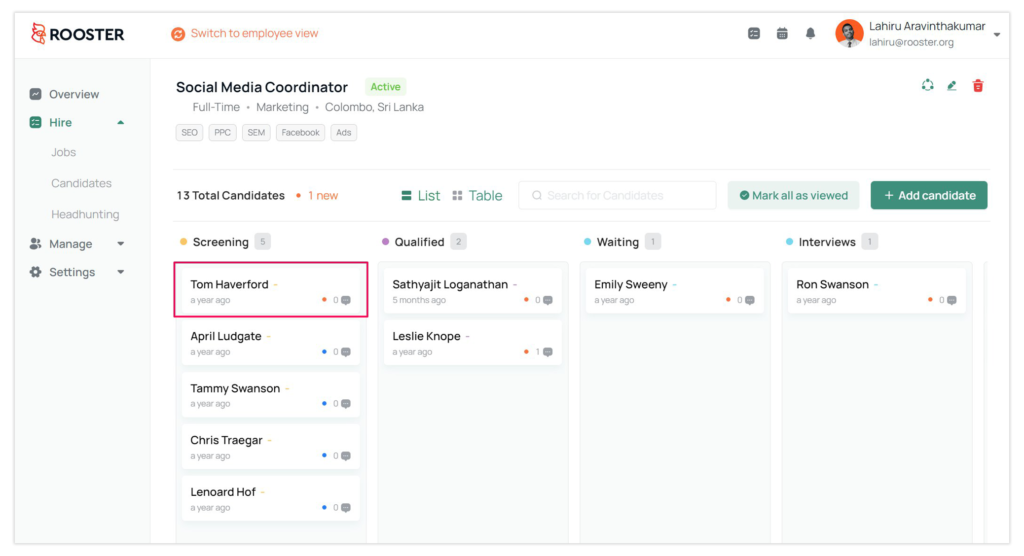
Your candidates will also be notified once they have been moved across different stages in brief.
Rooster sends these notifications to the candidates to keep them informed on their progress.
Happy Hiring with Rooster!







0 Comments