Now that you have created your account with Rooster, the next step is to edit your company details. In this article, we will help you set up your account so it will be easy for your future employees to get to know more about your company.
You can also use the same steps to edit your company details later down the line as well.
Step 01: Company Details
Login to your Rooster Account here.
Click on ‘General’ from ‘Settings’ and it will take you to the page with your company details.
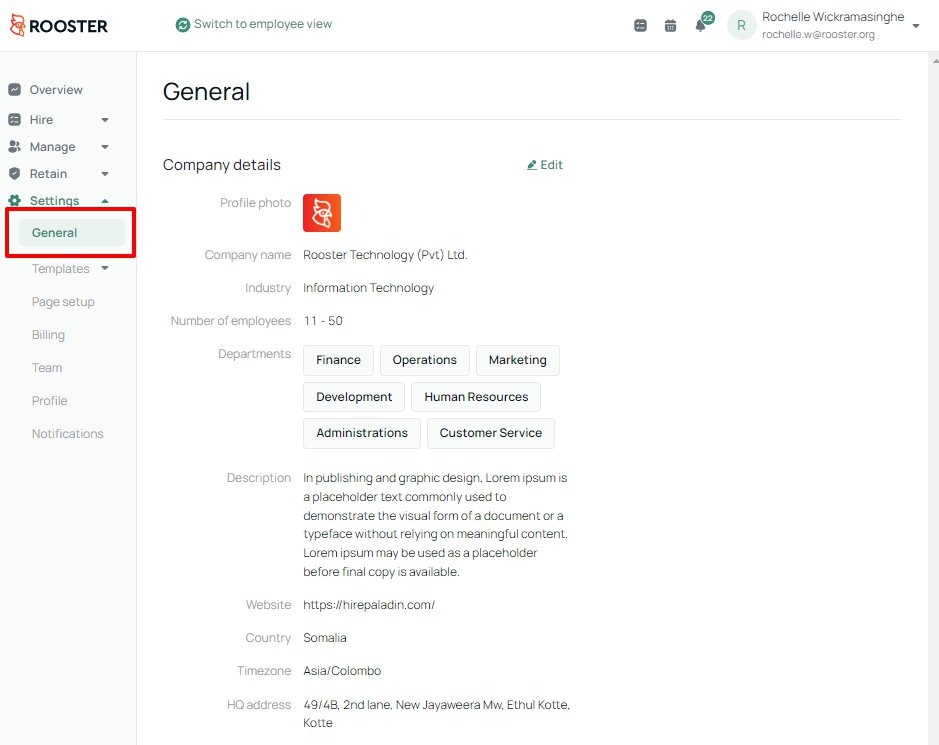
Step 02: Edit your Company Details
Click on ‘Edit’ and you can edit your company details. All the areas with a “*” are mandatory fields.
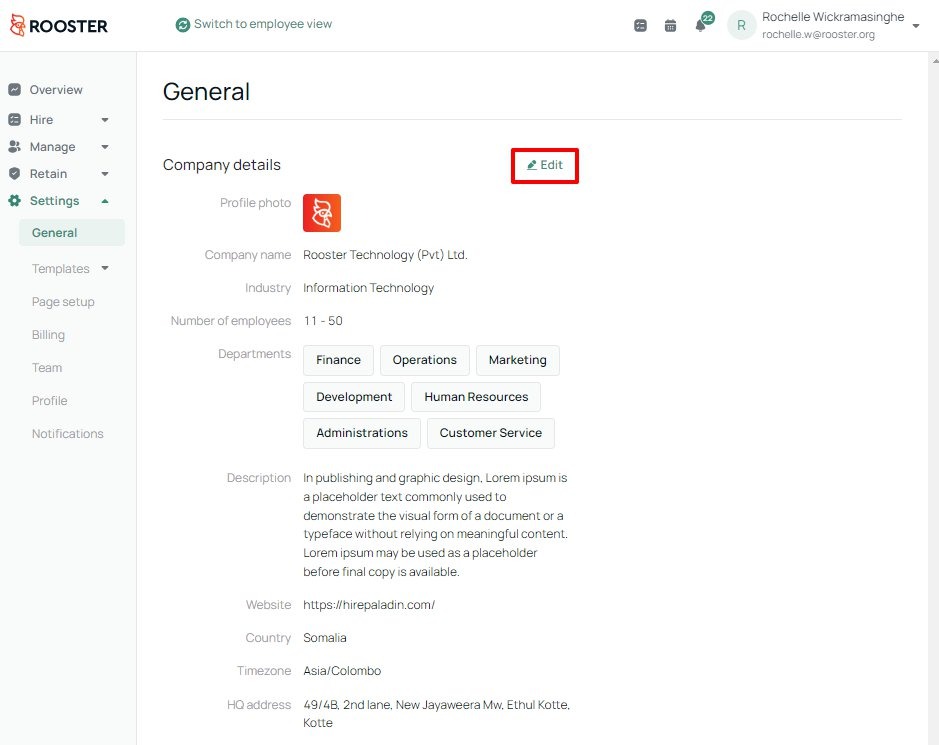
You can edit your company details like below.
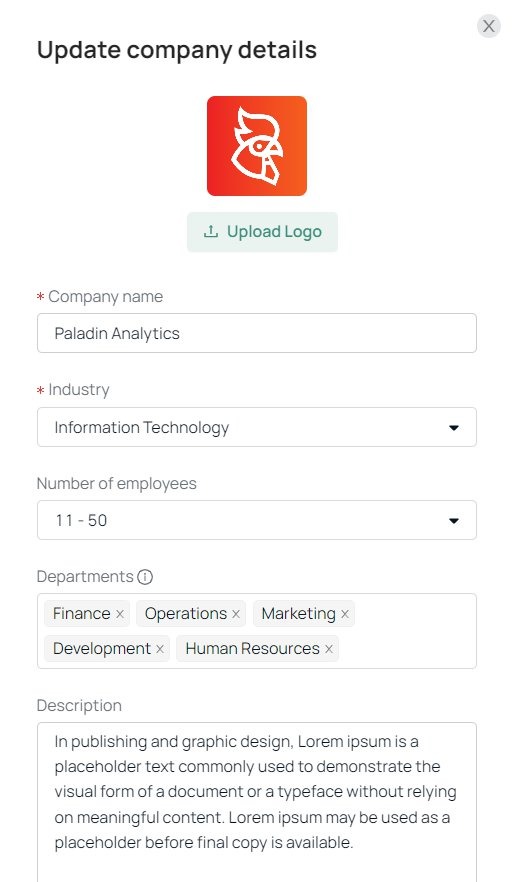
Once you have added/edited the above details, click on ‘Update Company Profile’.
Note: Job postings won’t go live until the mandatory company details are updated.
Step 03: Add your social network details
This step is optional.

Once you have entered your social media URLs, click on ‘Update Social Networks’.
People mostly spend their time online these days and regular updating of your account will enable you to grow your business as well as stay on top of the search results.







0 Comments